07.08.2007, 18:34
Für ALLES die weitere Probleme trotz des tollen und Hilfreichen HowTo von Gm.P666 nich geschafft haben Halo2 auf Windows XP zu Installieren habe ich hier noch eine Lösung gefunden die bei mir gefunzt hat!
Leider darf man in einem Forum kein Link zu anderen Foren so machen.. so kenn ic hdie Regel! Deswegen werde ich es einfach kopieren!
Zitat von Perfect Sin:
Hey guys, as you all may know i'm not the biggest fan of Vista, or Microsoft for that matter. But I do know when to tip my hat to a gaming franchise, and that game is Halo.
Halo 2 for the PC was released, by MS, for their latest OS Windows Vista. However, MS decided not to support WinXP. This was a ploy to get people to buy Vista so that they may sell more Vista units and capitalize off of certain people's infatuation with the Halo franchise.
Anyways, after I was doing my daily searching for .torrents, I came across an interesting patch for Halo 2, that makes the game playable on Windows XP!
The catch is, if you don't have a purchased Halo 2 product key, not only will you not be able to play Halo 2 online, but you will not be able to gain achievements for the PC version through Live.
On the other hand, if you're just a die-hard Halo fan, like myself, and just want to play the single-player storyline (at least for now), then follow these direction below:
Requirements:
A PC (Preferably one with Windows XP installed )
Torrent Client (Bittorent, Azureus, uTorrent, etc)
1x DVD-R unless you have DAEMON Tools 4.09
Archiving program: WinRAR
May need: Image (.iso) Editing software (I used MagicISO, it's free)
May need: Halo 2 startup.exe file (If your startup.exe in the .iso doesn't work) Found HERE (or if the link is broken, a .torrent version is found HERE)
**Warning**
The following directions are designed with the impression in mind that the people following them have purchased a legal copy of Halo 2 for Vista.
The user simply wishes to play the game on WinXP. Downloading .torrents is an act of piracy (stealing), unless the user has an authorized copy of the game.
If caught downloading .torrents, PSU, is not in any way responsible for your actions.
Please do the following at your own risk.
Directions:
1) Download the Razor1911 Halo 2 release, using your Torrent Client. .torrent is found HERE
2) Download the Halo 2 XP Patch found HERE
3) When the torrents are finished downloading, close your client and find the folder where your torrents were downloaded.
4) Use WinRAR to extract the Razor1911 Halo 2 .iso image
5) Use WinRAR to extract the Halo 2 XP Patch files.
6) If you have a DVD burner, and a DVD-R, and want to put Razor's Halo 2 image on a disk, then do so now. Otherwise, use DEAMON Tools to mount the .iso file.
To mount the .iso image using DAEMON Tools:
a) Install DEAMON Tools. After the installation start up DEAMON Tools and right-click on the icon in your system tray.
b) Scroll to the top and hover over the "Virtual CD/DVD-ROM" function.
c)Select the Device to mount your image (My virtual drive was drive [E:])
d) Select the "Mount Image" option
e) Find the directory where you unpacked the .iso image and select it. The image is titled "rzr-hal2."
7) An error message may pop up saying something like, "The procedure point CreateProcessWithTokenW could not be located in the dynamic link library ADVAPI32.dll."
If this happens, i'm 90% sure that your startup.exe file in the .iso file is "nuked" or faulty. No worries, if this happens keep following the directions. Otherwise please skip to step 16.
8 ) Detour: Close the error message, it's not important. Since the "startup.exe" file in the image is faulty, we must edit the image.
Remember MagicISO? Visit the link above to download the program. Install it. It's free, however, in order to get the most functionality out of the program you might want to register it.
Just in case you want to, enter the following information in the registration field:
Name: Sander
Serial: FhXseQgNudZUU3e1uujEjZIqzBSecyyg8Yh3IoTpzSBR6ie&4K Ww4Aheb3scgS5VG0Wnh_QJIvp
4V9cC3rZTLNOOzX&bsuqbbyzOCESrWFOoTJ&0ZYwrlQ9nooiWj O2b&2KfSvAzOadj4UuFJjEoNLBawnQvzd1q3G8QblU1Pn2
Note: This long string of numbers/letters is the serial. I broke it up so it didn't stretch the page width. However, when copying it, make sure it's not broken up.
9) Now we must download the Halo 2 "startup.exe" fix.
Quote:
May need: Halo 2 startup.exe file (If your startup.exe in the .iso doesn't work) Found HERE (or if the link is broken, a .torrent version is found HERE)
10) Extract the file using WinRAR. You now must make edits to the .iso image using MagicISO. In essence, all you're doing is deleting the old "startup.exe" program in the existing .iso and replacing it with the new "startup.exe" program.
11) Note: Make sure DAEMON Tools is closed before editing the image. If it's open you will not be able to save the edits you made to the disk image.
12) Open up MagicISO. Go to File --> Open --> And find the the directory where you saved your disk image. It should be titled rzr-hal2.iso.
13) Now in the top window you will see all the files displayed on the image. Scroll down until you find a file named "startup.exe." Right-click and delete it.
14) Now you must replace it. Above the list of files is an icon -->
This lets you add files to the image. Simply click the icon and find the directory where you extracted the new "startup.exe" file. Select it, and you now have a properly working startup program.
15) Save the .iso. (File --> Save) End of Detour
16) If using DAEMON Tools, open the program again. If you mounted the disk beforehand, it should be re-mounted. Else, simply mount the image again (Step 6).
If burned to a DVD, just make sure the DVD is in your drive.
17) Organization: Since everyone reading this may have extracted the disk image and/or the Halo 2 XP patch in different areas, it's impossible for me to explain these next steps without confusing some of you. So I highly suggest that everyone creates a folder on their C: drive entitled "Halo."
18 ) Move all the extracted files from your XP Patch folder into the Halo folder.
The following files should be moved into the Halo folder.
* Loader.exe
* dwmapi.dll
* mf.dll
* MFPlat.dll
* Wow.dll
* XTaskDlg.dll
The Readme.txt file isn't important.
19) Right-click on the Desktop --> New --> Shortcut. Type in everything in the brackets only (Excluding the brackets): [C:\Halo\loader.exe "X:\startup.exe"] where X is the drive letter of your Halo 2 disk.
Note: If you have a folder with the XP patch files in a directory other then "Halo," type that in rather then "Halo" for the shortcut.
Note: "X" Signifies your disk drive, or if you're using DAEMON Tools, your virtual disk drive.
My Example (Typed in): C:\Downloads\Torrents\Halo.2.XP.Patch-NoGrp\WowLoader-0.2\loader.exe(space)"E:\startup.exe"
or
C:\Halo\loader.exe(space)"(your drive here):\startup.exe"
20) Name your shortcut "Halo 2 Installer." Double click your shortcut.
If everything went smoothly, a Halo 2 set-up program should initiate and you should be able to move on.
If not: Check your shortcut properties. It's quite possible your forgot to add the space in between the directory and drive letter commands.
Or perhaps you forgot to add the quotations before and after the disk drive command.
20) The Halo 2 interface will be blue with Master Chief pointing his gun at you. At this time you want to choose the "Customize Game Install."
21) Next, choose the "Full Install, Do Not Start" option. Use the default directory if available (C:\Program Files\Microsoft Games\Halo 2)
22) A couple messages may pop up saying something like your graphic driver is out of date, or your should optomize Halo 2's perforance in the Control Panel. Ignore them. Just click the "Run" button. Hopefully, if you have followed these directions closely, Halo 2 Vista will start to install on your WinXP PC.
If Not: I use to have issues where once I would click the "Run" button, the startup.exe program would crash to the desktop, and nothing would be installed.
I fixed the issue by editing my .iso using steps 8-15. After that, I was able to install Halo 2. So if this happens, and you were sure you edited the .iso, I suggest going back and doing those steps over, just to make sure.
23) Once done installing, copy all the .dll files from your C:\Halo directory EXCEPT the mf.dll to the newly created Halo 2 directory.
24) Copy the mf.dll file into the C:\windows\system32 directory.
25) Now you need a .dll file from your Halo 2 DVD. Go to My Computer --> Right-click on the drive Halo 2 is in --> Explore --> Double-click the Razor1911 folder --> Copy the MF.dll file located inside the Razor folder.
26) Paste the MF.dll file into the Halo 2 folder (C:\Program Files\Microsoft Games\Halo 2).
Note: The "MF.dll" file is not the same as the "mf.dll" file. Make sure the capital MF.dll file is sent to the Halo 2 directory, and the lowercase mf.dll file is sent to the system32 directory.
27) Explore your Halo 2 DVD disk again. Find the folder labeled "redists" and install the XLiveRedist1.0.6027.msi and vcredist.msi files.
Note: For XLiveRedist, I had to chose the "repair" option.
28 ) Create another shortcut named "Halo 2" on your Desktop, type this: [C:\Halo\loader.exe(space)"C:\Program Files\Microsoft Games\Halo 2\halo2.exe"] (Without the brackets)
My Example (Typed in): C:\Downloads\Torrents\Halo.2.XP.Patch-NoGrp\WowLoader-0.2\Loader.exe(space)"C:\Program Files\Microsoft Games\Halo 2\halo2.exe"
or
C:\Halo\loader.exe(space)"C:\Program Files\Microsoft Games\Halo 2\halo2.exe"
29) Double-click on the shortcut and start playing Halo 2 for Windows XP!
To Create a Halo 2 Icon on the Desktop:
1. Right-Click your Halo 2 Desktop Shortcut --> Properties
2. At the bottom click the "Change Icon" button.
3. Browse the Halo 2 directory (C:\Program Files\Microsoft Games\Halo 2)
4. Double click on
Leider darf man in einem Forum kein Link zu anderen Foren so machen.. so kenn ic hdie Regel! Deswegen werde ich es einfach kopieren!
Zitat von Perfect Sin:
Hey guys, as you all may know i'm not the biggest fan of Vista, or Microsoft for that matter. But I do know when to tip my hat to a gaming franchise, and that game is Halo.
Halo 2 for the PC was released, by MS, for their latest OS Windows Vista. However, MS decided not to support WinXP. This was a ploy to get people to buy Vista so that they may sell more Vista units and capitalize off of certain people's infatuation with the Halo franchise.
Anyways, after I was doing my daily searching for .torrents, I came across an interesting patch for Halo 2, that makes the game playable on Windows XP!
The catch is, if you don't have a purchased Halo 2 product key, not only will you not be able to play Halo 2 online, but you will not be able to gain achievements for the PC version through Live.
On the other hand, if you're just a die-hard Halo fan, like myself, and just want to play the single-player storyline (at least for now), then follow these direction below:
Requirements:
A PC (Preferably one with Windows XP installed )
Torrent Client (Bittorent, Azureus, uTorrent, etc)
1x DVD-R unless you have DAEMON Tools 4.09
Archiving program: WinRAR
May need: Image (.iso) Editing software (I used MagicISO, it's free)
May need: Halo 2 startup.exe file (If your startup.exe in the .iso doesn't work) Found HERE (or if the link is broken, a .torrent version is found HERE)
**Warning**
The following directions are designed with the impression in mind that the people following them have purchased a legal copy of Halo 2 for Vista.
The user simply wishes to play the game on WinXP. Downloading .torrents is an act of piracy (stealing), unless the user has an authorized copy of the game.
If caught downloading .torrents, PSU, is not in any way responsible for your actions.
Please do the following at your own risk.
Directions:
1) Download the Razor1911 Halo 2 release, using your Torrent Client. .torrent is found HERE
2) Download the Halo 2 XP Patch found HERE
3) When the torrents are finished downloading, close your client and find the folder where your torrents were downloaded.
4) Use WinRAR to extract the Razor1911 Halo 2 .iso image
5) Use WinRAR to extract the Halo 2 XP Patch files.
6) If you have a DVD burner, and a DVD-R, and want to put Razor's Halo 2 image on a disk, then do so now. Otherwise, use DEAMON Tools to mount the .iso file.
To mount the .iso image using DAEMON Tools:
a) Install DEAMON Tools. After the installation start up DEAMON Tools and right-click on the icon in your system tray.
b) Scroll to the top and hover over the "Virtual CD/DVD-ROM" function.
c)Select the Device to mount your image (My virtual drive was drive [E:])
d) Select the "Mount Image" option
e) Find the directory where you unpacked the .iso image and select it. The image is titled "rzr-hal2."
7) An error message may pop up saying something like, "The procedure point CreateProcessWithTokenW could not be located in the dynamic link library ADVAPI32.dll."
If this happens, i'm 90% sure that your startup.exe file in the .iso file is "nuked" or faulty. No worries, if this happens keep following the directions. Otherwise please skip to step 16.
8 ) Detour: Close the error message, it's not important. Since the "startup.exe" file in the image is faulty, we must edit the image.
Remember MagicISO? Visit the link above to download the program. Install it. It's free, however, in order to get the most functionality out of the program you might want to register it.
Just in case you want to, enter the following information in the registration field:
Name: Sander
Serial: FhXseQgNudZUU3e1uujEjZIqzBSecyyg8Yh3IoTpzSBR6ie&4K Ww4Aheb3scgS5VG0Wnh_QJIvp
4V9cC3rZTLNOOzX&bsuqbbyzOCESrWFOoTJ&0ZYwrlQ9nooiWj O2b&2KfSvAzOadj4UuFJjEoNLBawnQvzd1q3G8QblU1Pn2
Note: This long string of numbers/letters is the serial. I broke it up so it didn't stretch the page width. However, when copying it, make sure it's not broken up.
9) Now we must download the Halo 2 "startup.exe" fix.
Quote:
May need: Halo 2 startup.exe file (If your startup.exe in the .iso doesn't work) Found HERE (or if the link is broken, a .torrent version is found HERE)
10) Extract the file using WinRAR. You now must make edits to the .iso image using MagicISO. In essence, all you're doing is deleting the old "startup.exe" program in the existing .iso and replacing it with the new "startup.exe" program.
11) Note: Make sure DAEMON Tools is closed before editing the image. If it's open you will not be able to save the edits you made to the disk image.
12) Open up MagicISO. Go to File --> Open --> And find the the directory where you saved your disk image. It should be titled rzr-hal2.iso.
13) Now in the top window you will see all the files displayed on the image. Scroll down until you find a file named "startup.exe." Right-click and delete it.
14) Now you must replace it. Above the list of files is an icon -->
This lets you add files to the image. Simply click the icon and find the directory where you extracted the new "startup.exe" file. Select it, and you now have a properly working startup program.
15) Save the .iso. (File --> Save) End of Detour
16) If using DAEMON Tools, open the program again. If you mounted the disk beforehand, it should be re-mounted. Else, simply mount the image again (Step 6).
If burned to a DVD, just make sure the DVD is in your drive.
17) Organization: Since everyone reading this may have extracted the disk image and/or the Halo 2 XP patch in different areas, it's impossible for me to explain these next steps without confusing some of you. So I highly suggest that everyone creates a folder on their C: drive entitled "Halo."
18 ) Move all the extracted files from your XP Patch folder into the Halo folder.
The following files should be moved into the Halo folder.
* Loader.exe
* dwmapi.dll
* mf.dll
* MFPlat.dll
* Wow.dll
* XTaskDlg.dll
The Readme.txt file isn't important.
19) Right-click on the Desktop --> New --> Shortcut. Type in everything in the brackets only (Excluding the brackets): [C:\Halo\loader.exe "X:\startup.exe"] where X is the drive letter of your Halo 2 disk.
Note: If you have a folder with the XP patch files in a directory other then "Halo," type that in rather then "Halo" for the shortcut.
Note: "X" Signifies your disk drive, or if you're using DAEMON Tools, your virtual disk drive.
My Example (Typed in): C:\Downloads\Torrents\Halo.2.XP.Patch-NoGrp\WowLoader-0.2\loader.exe(space)"E:\startup.exe"
or
C:\Halo\loader.exe(space)"(your drive here):\startup.exe"
20) Name your shortcut "Halo 2 Installer." Double click your shortcut.
If everything went smoothly, a Halo 2 set-up program should initiate and you should be able to move on.
If not: Check your shortcut properties. It's quite possible your forgot to add the space in between the directory and drive letter commands.
Or perhaps you forgot to add the quotations before and after the disk drive command.
20) The Halo 2 interface will be blue with Master Chief pointing his gun at you. At this time you want to choose the "Customize Game Install."
21) Next, choose the "Full Install, Do Not Start" option. Use the default directory if available (C:\Program Files\Microsoft Games\Halo 2)
22) A couple messages may pop up saying something like your graphic driver is out of date, or your should optomize Halo 2's perforance in the Control Panel. Ignore them. Just click the "Run" button. Hopefully, if you have followed these directions closely, Halo 2 Vista will start to install on your WinXP PC.
If Not: I use to have issues where once I would click the "Run" button, the startup.exe program would crash to the desktop, and nothing would be installed.
I fixed the issue by editing my .iso using steps 8-15. After that, I was able to install Halo 2. So if this happens, and you were sure you edited the .iso, I suggest going back and doing those steps over, just to make sure.
23) Once done installing, copy all the .dll files from your C:\Halo directory EXCEPT the mf.dll to the newly created Halo 2 directory.
24) Copy the mf.dll file into the C:\windows\system32 directory.
25) Now you need a .dll file from your Halo 2 DVD. Go to My Computer --> Right-click on the drive Halo 2 is in --> Explore --> Double-click the Razor1911 folder --> Copy the MF.dll file located inside the Razor folder.
26) Paste the MF.dll file into the Halo 2 folder (C:\Program Files\Microsoft Games\Halo 2).
Note: The "MF.dll" file is not the same as the "mf.dll" file. Make sure the capital MF.dll file is sent to the Halo 2 directory, and the lowercase mf.dll file is sent to the system32 directory.
27) Explore your Halo 2 DVD disk again. Find the folder labeled "redists" and install the XLiveRedist1.0.6027.msi and vcredist.msi files.
Note: For XLiveRedist, I had to chose the "repair" option.
28 ) Create another shortcut named "Halo 2" on your Desktop, type this: [C:\Halo\loader.exe(space)"C:\Program Files\Microsoft Games\Halo 2\halo2.exe"] (Without the brackets)
My Example (Typed in): C:\Downloads\Torrents\Halo.2.XP.Patch-NoGrp\WowLoader-0.2\Loader.exe(space)"C:\Program Files\Microsoft Games\Halo 2\halo2.exe"
or
C:\Halo\loader.exe(space)"C:\Program Files\Microsoft Games\Halo 2\halo2.exe"
29) Double-click on the shortcut and start playing Halo 2 for Windows XP!
To Create a Halo 2 Icon on the Desktop:
1. Right-Click your Halo 2 Desktop Shortcut --> Properties
2. At the bottom click the "Change Icon" button.
3. Browse the Halo 2 directory (C:\Program Files\Microsoft Games\Halo 2)
4. Double click on









![[Bild: 60681590sl9.th.jpg]](http://img59.imageshack.us/img59/1124/60681590sl9.th.jpg)
![[Bild: 81906591sw9.th.jpg]](http://img160.imageshack.us/img160/930/81906591sw9.th.jpg)


