05.11.2007, 17:34
Diese (englische) Anleitung habe ich aus einer etwas älteren News von Halobase
den Download zu dem Halo Dedicated Server findest du auch hier auf bungie.de
Startseite -> FileBase -> Server -> Halo Dedicated Server
so ich hoffe ich konnte etwas helfen hf damit
hf damit 
Zitat:Halo PC should now be available anywhere games are sold and plenty of players are swarming online to get in on the multiplayer action. However, one thing that is not included on the retail CD is the app needed to run your own dedicated server. Well, due to popular demand, we've pushed forward the distribution of the pre-release server and it's now available for your hosting pleasure. Read on for important info...
Welcome to the pre-release of the Halo PC Dedicated Server!
Due to the overwhelming demand and popularity of Halo PC on its initial ship day, we are releasing our dedicated server to the community earlier than planned. Please take a couple of minutes to read this note - it will provide you with important information and save you time.
The file you are downloading, or are about to download, is a self-extracting file. Installation is extremely simple:
1. Double-click HaloPC_DS.exe to extract the files to a folder on your hard disk. (e.g. C:HaloPC_DS)
2. Double-click C:halopc_DShalopc_reg.reg file.
3. Run haloded.exe.
The .REG file will install only for the current user so you should install and run the dedicated server logged on as the same user on your computer.
Configuration is handled through the init.txt and mapcycle.txt files in this version. Samples have been provided to run a few maps and get you up and running very quickly. The text files can be modified to include more features, different server name, maps used and game variations.
You can get a listing of the different console commands by pressing the TAB key within the console window and then using "help command" (where command is actually one of the console commands listed) to get specific help on a command.
Upcoming Release
Within the next week or so, we will release an updated dedicated server. These changes are to be expected:
Support for multiple instances
RCON support
Much more complete setup and operation instructions
We’ve created a forum on the Gearbox Site specifically for dedicated server operators. The dedicated server engineers will be browsing the forum and answering questions as they come. Once again, this is a pre-release of the Halo PC Dedicated Server and we are doing this to support our community and provide gamers with quality game servers for online play. Please do not contact the Microsoft Customer Support about any dedicated server issues. This is an unsupported feature.
Thanks for your interest in Halo PC and see you online!
-Bungie & Gearbox
den Download zu dem Halo Dedicated Server findest du auch hier auf bungie.de
Startseite -> FileBase -> Server -> Halo Dedicated Server
so ich hoffe ich konnte etwas helfen
 hf damit
hf damit